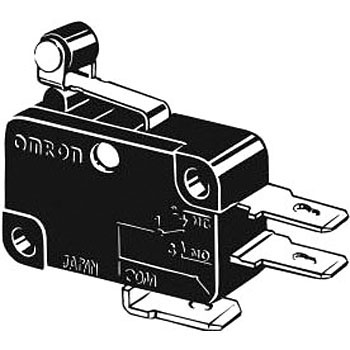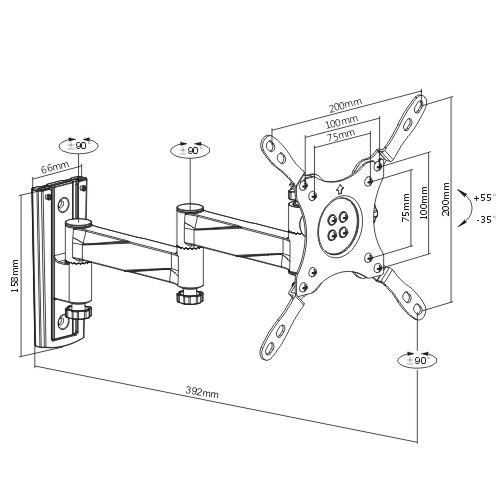DRAKE 4000 series II manuels
Manuels d'utilisation et guides de l'utilisateur pour Interphones de porte DRAKE 4000 series II.
Nous fournissons des manuels en pdf 2 DRAKE 4000 series II à télécharger gratuitement par type de document : Guide de l'utilisateur

Drake 4000 series II Guide de l'utilisateur (31 pages)
marque: Drake | Catégorie: Interphones de porte | Taille: 2.91 MB |

Table des matières
3.1 Overview
18
4.1 Overview
24

Drake 4000 series II Guide de l'utilisateur (236 pages)
marque: Drake | Catégorie: Interphones de porte | Taille: 4.51 MB |

Table des matières
R E P L Y
100
4.7.11 Reply Key
117
10 9 81112
136
5.2.9 Key Action
190
6.1 DIAL Mode
192
6.2 Soft Mode
196
ASSN DIR CALL
197
SOFT MODE
197
0 1 2 3 6 754 9
211
6.4.4 Shift Page
216
Sources Keys
227
Page 198 STA0380
228
INDEX
229
Page iv STA0380
232
WARRANTY
233
SERVICE CONTRACT
234
LIABILITY
234